- All major international sanctions lists (UN, EU, OFAC, HMT, etc.)
- Hundreds of domestic enforcement and regulatory lists
- High-risk entity databases and industry blacklists
- Thousands of global media sources continuously scanned for adverse news and reputational risk
🔍 Use the Dashboard for quick manual investigations, or the API for automated, large-scale screening and continuous monitoring.
Search using Dashboard
Performing a search via the Dataspike Dashboard is fast and intuitive. Follow these steps to run your first AML check.1. Navigate to the Reports tab
Go to PEP & Sanctions → New Search from the left sidebar in your Dataspike dashboard.This section allows you to search, review, and monitor AML data in real time.
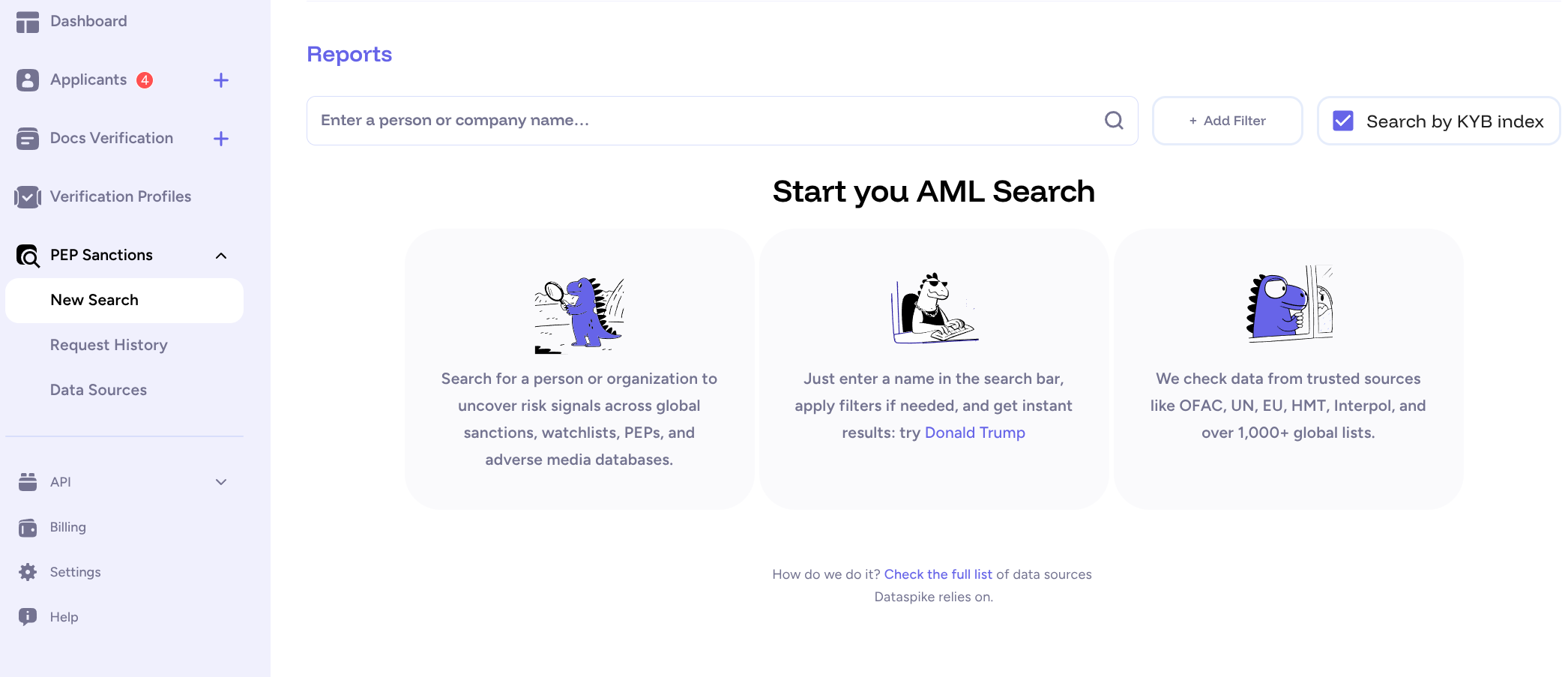
2. Enter Search Parameters
In the Reports interface, enter the name of a person or organization you want to search for.You can refine your results by adding more details — such as country or date of birth.
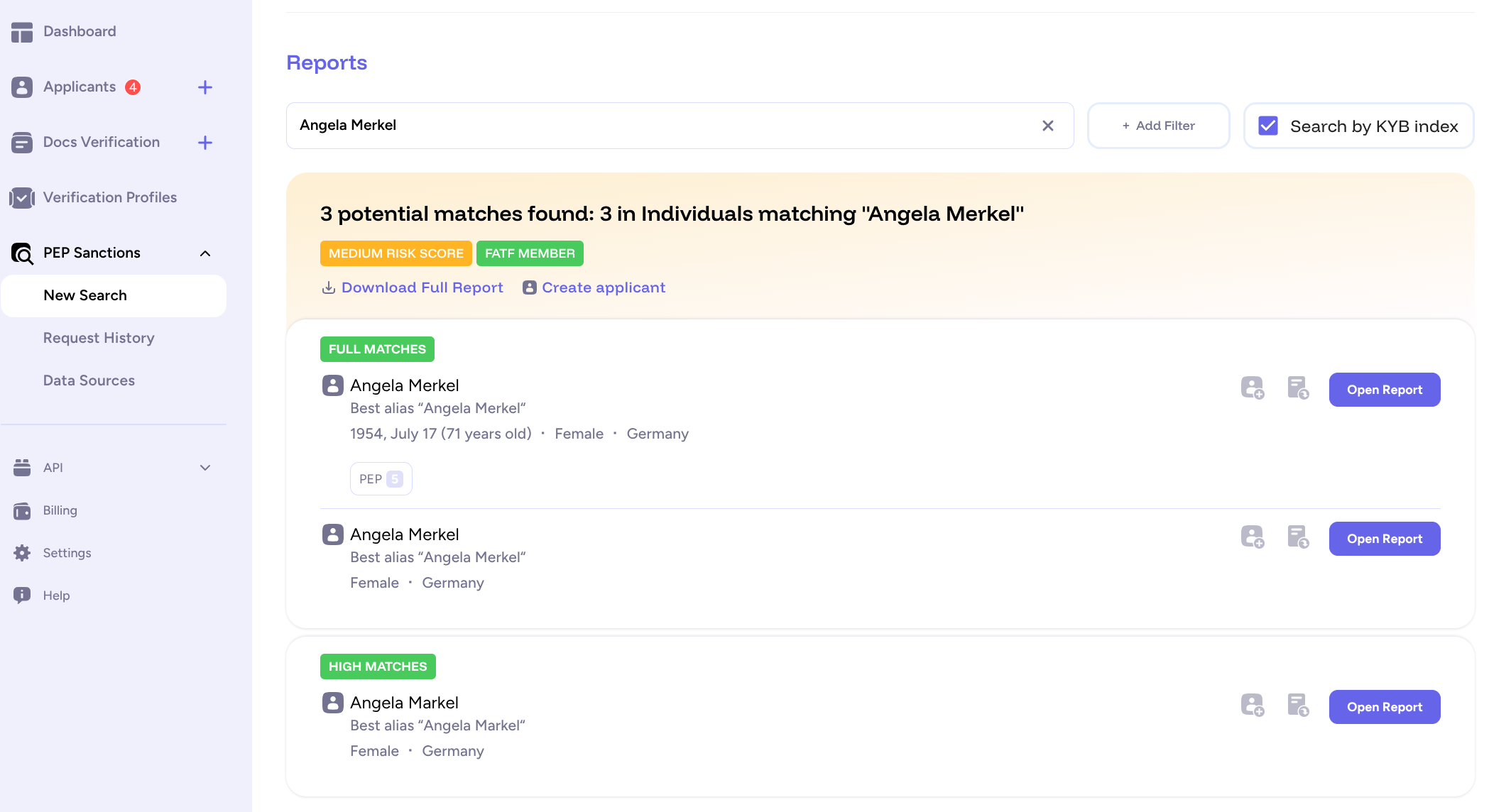
3. Apply Filters (Optional)
Additional filters allow for deeper targeting. Depending on your setup, you may narrow results by:- Country or region
- Date of birth
- Category (PEP, sanction, enforcement list)
- Data source or registry
4. Create an Applicant (Optional)
For ongoing monitoring, you can create a new Applicant directly from a search result.Enable Daily Monitoring to automatically recheck the applicant’s data every 24 hours.
You’ll receive webhook notifications if new relevant information appears in global AML databases.
🕒 Continuous monitoring helps maintain compliance without needing to manually re-run searches.
5. Export PDF Report (Optional)
You can export a detailed PDF report of any search result.The time to generate depends on the number of matches and data complexity. When the report is ready, you’ll be prompted to save or download it to your local device.
This PDF includes all search details, match summaries, and verification timestamps — ideal for audits or recordkeeping.
Search using Dataspike API
Searching via the API is a more advanced approach that allows you to: This approach is ideal for backend integrations or batch screening processes. Example: basic search using cURLBest Practices
- Always start with Sandbox to validate integration before switching to production.
- Use applicants with daily monitoring for continuous compliance checks.
- Store only essential AML data to meet privacy and retention requirements.
- Configure webhooks to be alerted automatically when new matches appear.
Next steps
- Create an Applicant — link your AML checks to verified identities.
- Webhook Configuration — set up automated notifications for AML hits.
- API Reference — view all parameters and response formats.

